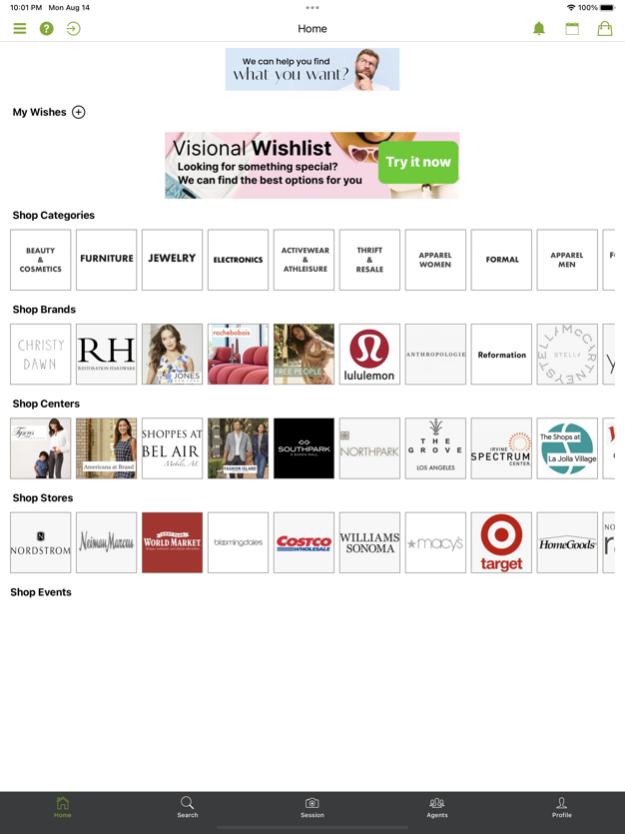Visional 3.2.3
Continue to app
Free Version
Publisher Description
Come Shop With Visional, the most personal way to shop online!
DISCOVER: shop products from both familiar and small businesses right from the palm of your hand, or find ideas and product you didn't know about from our expert shopping agents.
EXPLORE: Give us your ideas or wants, create a wish, and let our system do the search and recommendation in a way you never experienced online, like you magic shopping agent.
DELIVERY: get your products shipped or delivered efficiently to any city, same day, regardless where you are.
LIVE: get live interactive walkthroughs from retail stores, and pick product right off the rack, before someone else takes them.
ORGANIZED: enjoy a fully integrated shopping journey, from your wishes to discovery and recommendations to live walkthroughs, purchases and customer service - ALL in 1 app.
SAVE TIME: get help finding the right products for yourself, and great gifts for your family and friend without having to figure everything out yourself.
SUPPORT: work with the same agents you like and know you, and have the peace of mind your support and quality of service is guaranteed by a company with thousands of shopping agents and the most advanced technology, working hand in hand to serve you!
Apr 14, 2024
Version 3.2.3
- UI Enhancements
- Bug Fixes
About Visional
Visional is a free app for iOS published in the Personal Interest list of apps, part of Home & Hobby.
The company that develops Visional is Visional Commerce. The latest version released by its developer is 3.2.3.
To install Visional on your iOS device, just click the green Continue To App button above to start the installation process. The app is listed on our website since 2024-04-14 and was downloaded 0 times. We have already checked if the download link is safe, however for your own protection we recommend that you scan the downloaded app with your antivirus. Your antivirus may detect the Visional as malware if the download link is broken.
How to install Visional on your iOS device:
- Click on the Continue To App button on our website. This will redirect you to the App Store.
- Once the Visional is shown in the iTunes listing of your iOS device, you can start its download and installation. Tap on the GET button to the right of the app to start downloading it.
- If you are not logged-in the iOS appstore app, you'll be prompted for your your Apple ID and/or password.
- After Visional is downloaded, you'll see an INSTALL button to the right. Tap on it to start the actual installation of the iOS app.
- Once installation is finished you can tap on the OPEN button to start it. Its icon will also be added to your device home screen.